|
If you have problems playing back the video clips, you may try to switch to a different format (from Windows Media to QuickTime or vice versa).
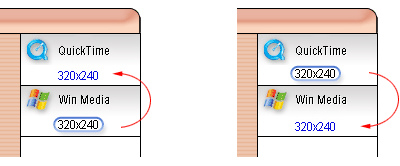
If the video is either invisible or disappears when you click a control (on Windows), you need to adjust the plugging settings:
- When the video is active, right-click on it and select 'Options...'
- At the bottom of the window should be a 'Video Acceleration' option. Change it from full to half by moving the slider.
|
|